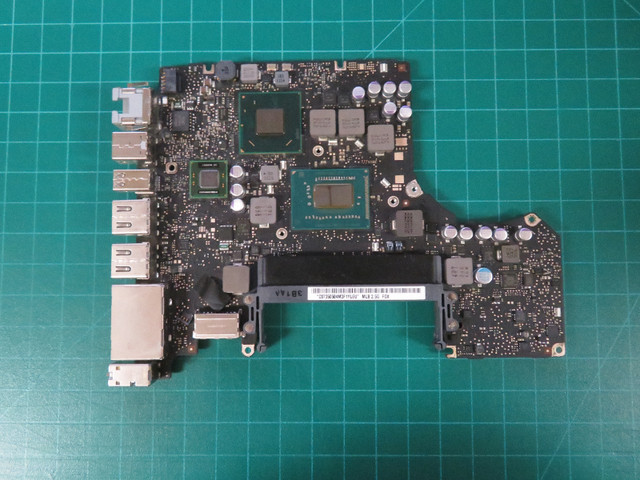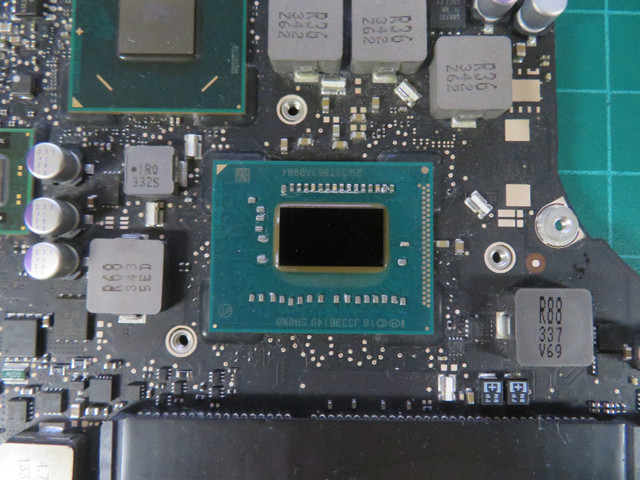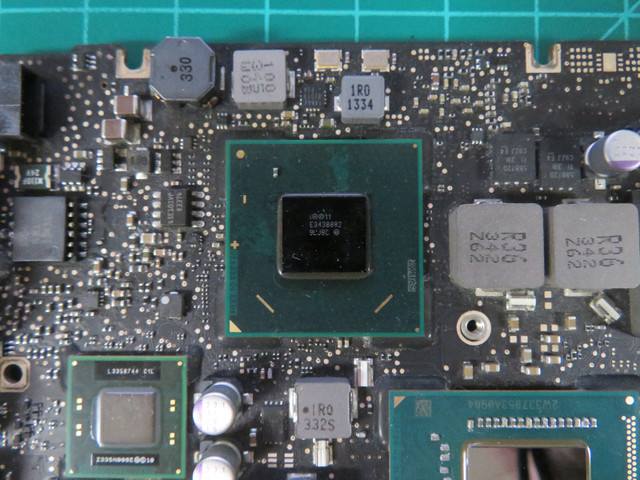WARNING!!!
Sound only works if you use a USB bluetooth dongle with bluetooth earbuds and/or bluetooth speakers.
Storytime:
Sometime in 2012-2014 my cousin spilled water on his Macbook 13" Mid-2012 and stopped using it since there was no sound. It still worked though, I used it from 2019 to 2024 to download internet torrents. I bought a replacement motherboard and fixed it, now I have a perfectly good motherboard without sound capabilities.
Known problems:
No sound from speakers
Speakers are not detected
Integrated Apple bluetooth system keeps disconnecting from wireless bluetooth devices
Headphone port does not output any sound
Sound work-around:
The only way to get reliable sound is to attach a bluetooth usb dongle, use the bluetooth explorer app for 10.14 and switch from the Apple built-in bluetooth controller to the USB bluetooth dongle controller (I bought a generic Bluetooth 4.0 dongle for $10 from amazon.ca, it is identified as a Cambridge Bluetooth controller). Once you do this you don't need use the app until you unplug the usb dongle.
Known Working components:
CPU (Intel Core i5" processor 3210M)
GPU (Intel HD Graphics 4000)
RAM slots (had 8GB of DDR3 at 1600 hz)
External USB 3.0 (both slots working at USB 3.0 speeds)
External Magsafe Power port
External RJ45 Ethernet
Trackpad port
Keyboard port
Hard disk/SSD port
Optical Drive port
Battery Light indicator port
Battery power port
Magsafe internal power port
Fan power port
Bluetooth/Wifi port
LVDS Monitor port
Unknown status since I don't have any devices to test them, but they probably work:
Firewire Port
Thunderbolt port
Does not include the right speaker or the heatsink pipe. These components are usually found on the motherboard and I am using them.
Techspecs of the mac this motherboard came from:
https://everymac.com/systems/apple/macbook_pro/specs/macbook-pro-core-i5-2.5-13-mid-2012-unibody-usb3-specs.html
Competition (updated 2024 July):
A used motherboard will cost $90.